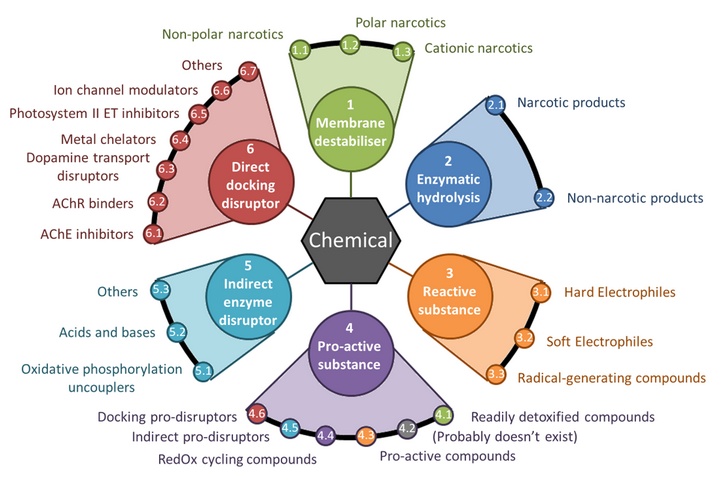
POSTED 2021-10-18
MechoA profiler for OECD QSAR Toolbox is released !
MechoA profiler is now available as a (free) downloadable add-in to the OECD QSAR Toolbox !
After more than one year of development, we are glad to announce that the MechoA profiler v1.0 for the OECD QSAR Toolbox v4.5 has just been released! You will now be able to predict the mechanism of toxic action (MechoA) of your substances in the OECD QSAR Toolbox software.
For those of you who don’t know the OECD QSAR Toolbox, this is a short summary of what it is (from https://www.oecd.org/chemicalsafety/risk-assessment/oecd-qsar-toolbox.htm) :
“The Toolbox is a software application intended to […] fill gaps in (eco)toxicity data needed for assessing the hazards of chemicals. It has been developed in close collaboration [between the Organisation for Economic Co-operation and Development (OECD) and] the European Chemicals Agency (ECHA) and other actors. The Toolbox incorporates information and tools from various sources into a logical workflow. Crucial to this workflow is grouping chemicals into chemical categories. Please consult www.qsartoolbox.org
The seminal features of the Toolbox are :
- Identification of relevant structural characteristics and potential mechanism or mode of action of a target chemical.
- Identification of other chemicals that have the same structural characteristics and/or mechanism or mode of action.
- Use of existing experimental data to fill the data gap(s).”
MechoAs can be added to your installation directly from the QSAR Toolbox client. You will need to use the release from October 2021 which fixed an issue with the installation of add-ins. (Otherwise, you can see and manually download the profiler from the repository : https://repository.qsartoolbox.org/)
1. Once you have installed the Toolbox v4.5, click on the cog logo (Options) at the top-right corner of the Toolbox window.
2. The ‘Options’ window pops up. Click on “Modules” and then on “Start QSAR Toolbox Repository Client”.
3. A new window pops up. Click on Check now at the bottom-right corner of this window.
4. After the loading time, go in the ‘Options’ tab and enter your username and password to be able to connect to the QSAR Toolbox repository (same as you used to access the download page of the OECD QSAR Toolbox). This will be saved in the software for next uses.
5. Then go to the ‘Available’ tab. Here you will be able to see the list of available Addins. Select “iSafeRat® Mechanisms of toxic Actions profiler” and click on “Download now and install